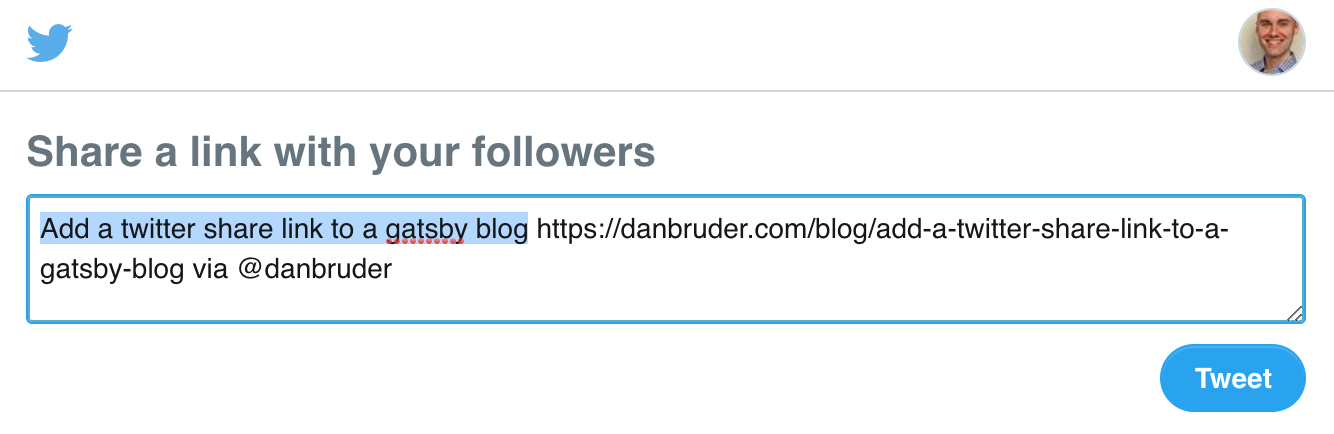To add a twitter share link, you can use the link format outlined here: https://developer.twitter.com/en/docs/twitter-for-websites/tweet-button/overview.html.
For me, this meant formatting the link with the url, title, and my twitter handle:
// Shortened for brevity
const BlogTemplate({data}) => (
<a href={formatShareLink(data)}>Tweet this post</a>
)
const formatShareLink = data => {
let slug = get(data, 'blog.slug')
let url = `https://danbruder.com/blog/${slug}`
let text = get(data, 'blog.title')
let via = `danbruder`
return `https://twitter.com/intent/tweet?url=${url}&text=${text}&via=${via}`
}
export const pageQuery = graphql`
query BlogQuery($slug: String) {
blog: contentfulPost(slug: { eq: $slug }) {
title
slug
}
}
}
Make sure your pageQuery includes the needed data (title, slug):
// Shortened for brevity
const BlogTemplate({data}) => (
<a href={formatShareLink(data)}>Tweet this post</a>
)
const formatShareLink = data => {
let slug = get(data, 'blog.slug')
let url = `https://danbruder.com/blog/${slug}`
let text = get(data, 'blog.title')
let via = `danbruder`
return `https://twitter.com/intent/tweet?url=${url}&text=${text}&via=${via}`
}
export const pageQuery = graphql`
query BlogQuery($slug: String) {
blog: contentfulPost(slug: { eq: $slug }) {
title
slug
}
}
}