I created a fresh SwiftUI project that needs access to the camera, but when I run it on my device, it crashes!
Xcode says the problem is that I have not added NSCameraUsageDescription to Info.plist. You need to tell Apple what privacy features this app should have access to. This is done by specifying them as values in the Info.plist file.
However, I didn't have one - how do I add it?
I followed the instructions in this blog post.
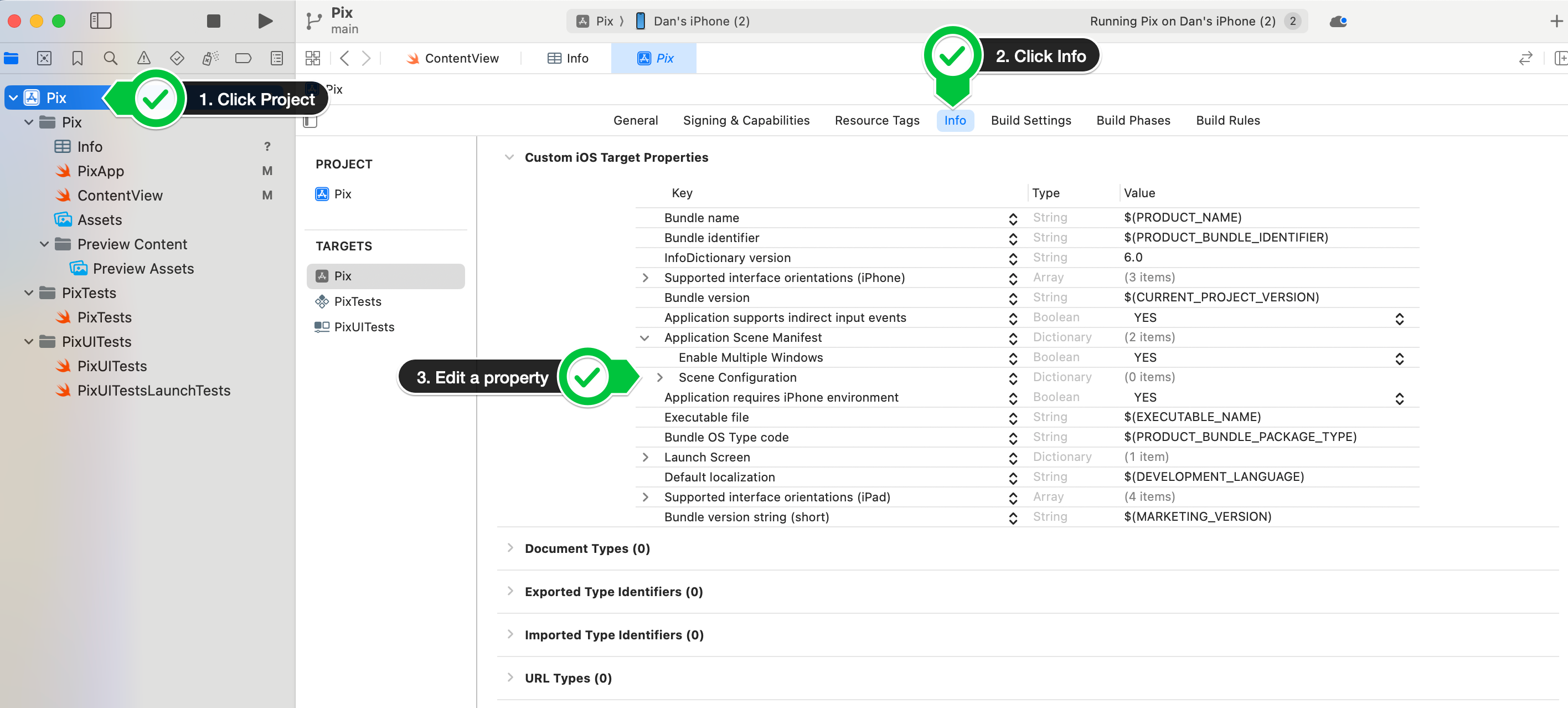
Scene Configuratoin under Application Scene ManifestInfo.plist file appears! With the empty Info.plist file open, I added the necessary privacy settings:
<?xml version="1.0" encoding="UTF-8"?>
<!DOCTYPE plist PUBLIC "-//Apple//DTD PLIST 1.0//EN" "http://www.apple.com/DTDs/PropertyList-1.0.dtd">
<plist version="1.0">
<dict>
<key>NSCameraUsageDescription</key>
<string>Access camera</string>
<key>NSPhotoLibraryUsageDescription</key>
<string>Library</string>
</dict>
</plist>
Now I can take photos in my app!
Seems like it should have been easier than this...